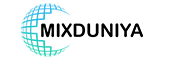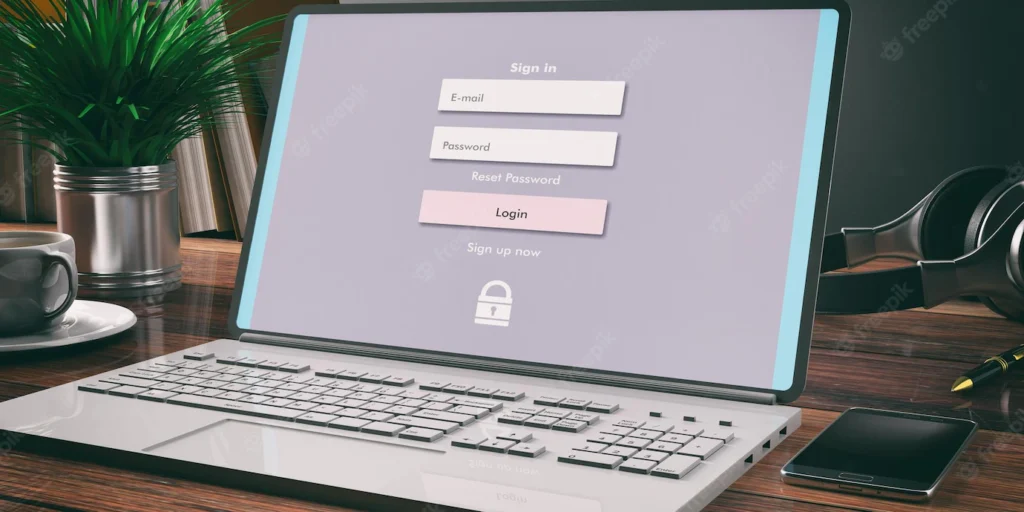At present, cyber security is of increasing significance in a digitally connected world. From conducting business transactions online and purchasing items through retailers online to communicating with friends and family online – our reliance on digital technologies makes us increasingly susceptible to cyber attacks.
What Is Cybersecurity?
Cybersecurity refers to the practice of safeguarding computer networks, data systems and information systems from any damage or disruption. This practice protects computers, networks, programs, data and the information they store from criminal and hostile intrusion and disruption as well as responding to computer emergencies quickly in order to repair damage quickly and restore operations when required.
Why Is Cybersecurity Important?

At risk in today’s digital world are cyber threats and online attacks threatening your personal information, finances and digital devices. Unfortunately, cybercrime has grown at an incredible rate and could reach $1 trillion in damages by 2021; cybercriminals are becoming smarter and more sophisticated while finding innovative ways to penetrate computer systems and access confidential information.
Common Types Of Cyber Threats

Malware (malicious software designed to damage computer systems or networks) includes viruses, worms, ransomware, trojans and adware. Hacking (unauthorized use of computers or networks to disrupt or steal data). Phishing (imitating legitimate companies by sending fraudulent emails).
Signs Of A Cyber Attack

Unusual Activity on Your Computer – If programs running in the background that are unfamiliar or suspicious are running without your knowledge or consent, that could indicate an infection with viruses and malware. Likewise, be cautious about clicking links and downloading attachments from emails as these could contain harmful software that can infiltrate and infect your PC.
How To Protect Yourself Online
1)Protecting Your Devices

Install and keep up-to-date anti-virus software – Antivirus software can scan for harmful software and detect and eliminate any threats found on your computer, providing essential protection from harm.
Install a Firewall – A firewall is a program that monitors and controls network traffic to prevent unauthorzied users from accessing your computer.
2) Best Cybersecurity Practices

Maintain the most updated software – Outdated software is more vulnerable to cyber threats.
Install an antivirus program – You can use an antivirus program to scan for and identify threats on your computer and remove any potential dangers found by it.
Install a Firewall – A firewall is a program that monitors and controls network traffic to prevent unauthorised users from gaining entry to your computer.
3) Keeping Your Software Up To Date

Maintaining up-to-date computer software can be challenging, so it is vitally important that you stay abreast of updates and patches as they emerge. New updates often contain fixes for critical vulnerabilities, so installing them as soon as possible is key for safeguarding against viruses and malware attacks on your PC. It is also vital to update software on other digital devices like smartphones and tablets in order to safeguard data and stay safe online.
4) Cybersecurity Resources

Stay abreast of cyber threats and news by staying informed, which will put you in the best possible position to protect both yourself and your devices from them.
Keep Your Software Current – To stay protected against emerging threats, it’s vital that your software remains up-to-date.
Install an Antivirus Program – An antivirus program can scan for malicious software and eliminate any threats it discovers from your computer.
Install a Firewall – A firewall is a program that monitors and controls network traffic.
5) How To Create Strong Passwords
Also Refer:- 5 Things Wish Knew Before Getting First Smartphone
When shopping, banking or communicating online, your login credentials may need to be entered. To protect this data and safeguard its safety, use strong, unique passwords – try mixing in letters, numbers and symbols so they cannot be guessed easily by anyone else – in creating your passwords – this will help stop people guessing it easily! To create these strong passwords follow these tips – create strong passwords by choosing random combinations of letters numbers and symbols rather than selecting just one element as this may help others from guessing it quickly!
6) Tips For Staying Safe Online

Do not click on links sent from people you don’t know as malicious actors often send phishing emails containing links to websites with malware. Regular software updates are important; outdated programs leave your computer vulnerable to security risks. Finally, using a virtual private network (VPN) protects against hackers that might attempt to gain access and take personal data by encrypting it when online and protecting against identity theft.